User Guide of Touch NMR
For the first-time user, Touch NMR will create a folder named Demo which including Agilent, Bruker and JEOL data by default. You can add data into file system via WIFI or Dropbox. Agilent, Bruker and JEOL Delta format are supported. Touch NMR can automatically recognize current file as "Varian", "Bruker", "JEOL Delta" or a folder. In case of a folder, press the row to enter.
An "Open" button will appear at the right side of a row while its format is supported(Shown in figure 5). All you need to do is pressing this button for further processing.
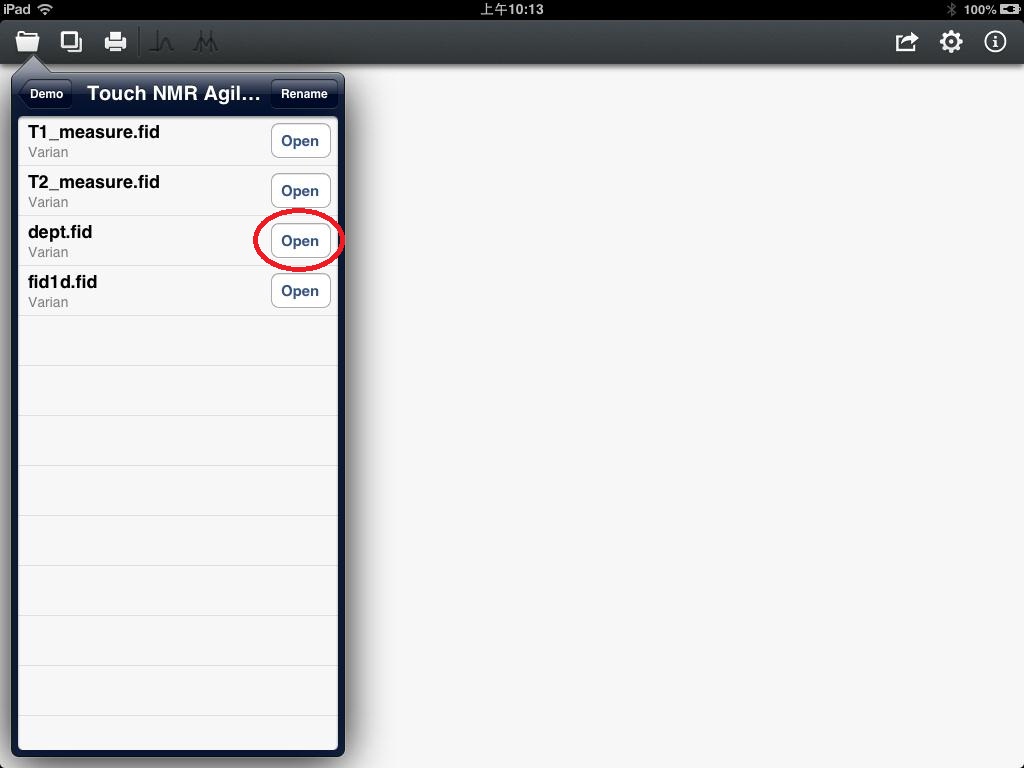
Figure 5
You can also press the "Rename" button above to change the name of the folders.
An "Open" button will appear at the right side of a row while its format is supported(Shown in figure 5). All you need to do is pressing this button for further processing.
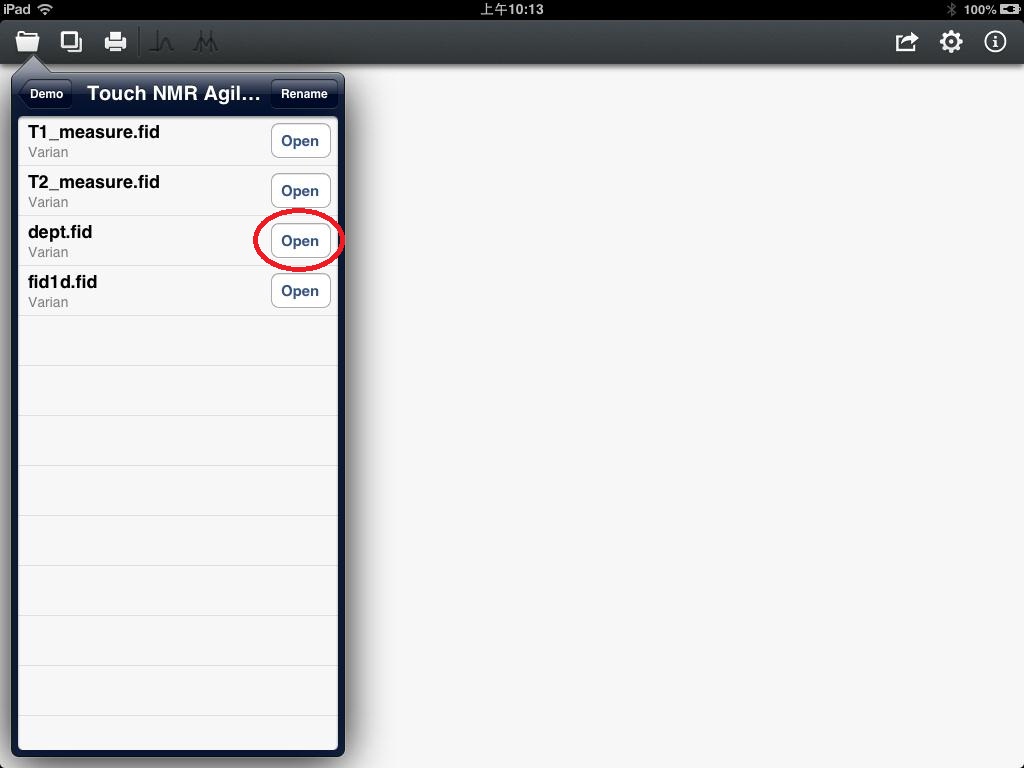
Figure 5
You can also press the "Rename" button above to change the name of the folders.